
Sony Xperia Android ST23i Mobile Tool & Flash File (How to Install Firmware) for Mobile Repair-
Hello visitors, I will share with you Sony Xperia ST23i android mobile flash file and tool in this post,here also have how to install firmware , sony logo,pattern lock ,Manu hang ,full dead 100% problem are solve ,this method is very easy,Sony Xperia ST23i best mobile on android mobile,and also download system is very easy,I hope this flash file 10000% workable ,so you can get this flash file from this blog,below how to install flash file full information and link-
How to install firmware full tutorials
*Do not plug your phone to computer and charge it to 100%!
*Go to settings and enable USB Debugging and Unknown Sources.
1. Download ftf from post above depending on model.
2. Install latest Sony PC Companion (needed for drivers).
3. Install latest Flashtool.
4. Go to (C://flashtool/drivers) and install driver file.
5. Copy ftf to (C://flashtool/firmwares) and delete other ftf files in there.
6. Open Flashtool.
7. Click on big lightning button.
8. Choose flashmode.
9. Choose correct ftf (left side), do not touch anything else and click ok.
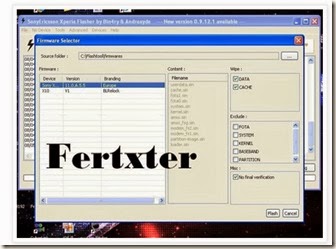
10. Wait.
11. 1Image will show up on your computer - Turn off your phone.
12. Plug it in USB while holding vol- button.
13. Wait.

14. When flashing finished text appears unplug your phone and turn it on.
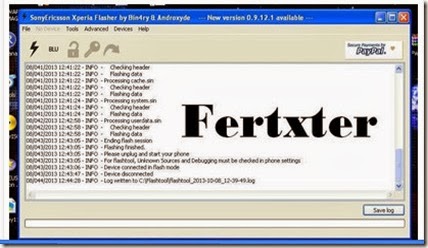
14. When flashing finished text appears unplug your phone and turn it on.

Flash Tool
Firmware









0 comments:
Post a Comment